| |
|
MASTER 3D
MODELING NOW
Revealed: 3D Modeling Secrets
Of A Bestselling Artist

From Your Idea - To Stunning 3D
Props And Buildings - To Money In Your Hand...
Are you a hobby, semi-pro / pro artist, looking
for a way create stunning 3D props and buildings, but feel
handicapped, frustrated and don't know where to start? Maybe
you're even looking to sell them at popular 3D market places and
make a decent extra income, but don't know how to put things
together?
If you're tired of video training that
assumes you're already experienced, or giving you a fraction of
the puzzle–then
read carefully, since you're one of few lucky 3D artists out there
that will ever see this proposal I'm about to show you...
|
 |
Hi, I'm Waldemar Belwon, creator of the 3D Model Master
Training Program, 3D Light Master Training
Program and founder of the Dreamlight 3D Club, the leader in
3D graphics training for artists looking to create
professional-looking scenes, quickly and easily.
During my work with
thousands of 3D artists, training students live and
interactive, having created hundreds of bestselling light sets
and 3D props–I've
come up with a simple step by step road map that will take you
from your initial idea, to the final 3D model–ready
to be sold by popular 3D market places, such as DAZ 3D or
Renderosity.
No more feeling overwhelmed or clueless...
You're about to discover a step by step BLUEPRINT for
your own digital creations... The only blueprint you'll ever
need to create stunning 3D models for fun, or for sale...
|

"I've made more
progress in the last few months than in the
previous few years. Thank you very much!", Kathleen.
"Your
class has improved both my understanding of 3D graphics, and my
confidence in my ability to light my scenes and produce art I can
be proud of. I have
found your class to be well-designed, intelligent, and if you'll
excuse the expression, illuminating.",
Angela Knight - 3D artist, New York Times bestselling author |
|
|
What about the cool tools available–super duper curve bending
3D modeling tools and other fantastic stuff–don't they give great results?
Yes and no.
YES, when you know the basics and then use the tools to
expand your horizon.
Absolutely NOT when you just use these tools to enhance an existing
mess. Years of experience have shown me that what you put into
a fancy tool is exactly what you get out of it!

Don't I need a expensive 3D software to get better 3d
modeling?
NO, you don't! Software is nothing more than a tool. Software
won't fix poor modeling.
Don't I need a super-fast, monster computer?
Nope. Again, your computer is just a tool. You can produce
exceptional 3D models with an older computer, as long as you
know what you're doing.
Can't
I figure it out from a free video tutorial or free e-book?
I'm sorry to tell you that it's just not gonna happen. As with
any other skill, true mastery of 3D modeling takes combining
the right training with practice and repetition.
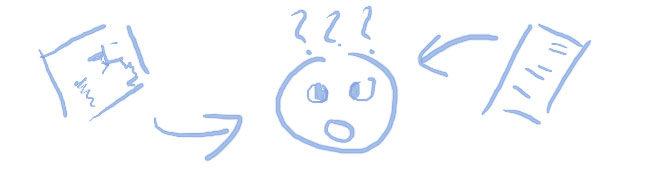 It's that simple. Besides, if you're following advanced or
intermediate training that doesn't teach you the basics, you'll
have a hard time putting it all together anyway. It's that simple. Besides, if you're following advanced or
intermediate training that doesn't teach you the basics, you'll
have a hard time putting it all together anyway.
Can't I do this on my own?
Sure, if you're willing to struggle for years, just like I
did.
The lessons I'll teach you will shorten your learning curve
and literally shave years off your 3D modeling education.
Plus, if you're working on your own what do you do if you get
stuck? I used to waste hours on fixes that experienced
artists could solve in minutes.
How do I know all this?
I've been coaching artists for years, and I've seen the same
patterns over and over.

Those who really make it as artists are those
who embrace new knowledge and put it into action with the
right kind of supervision. In a really short period of time,
these guys really GET it.
If you're not there yet, don't worry because…
|
|
You're Not Alone! |
|

I've
was there myself, for years, frustrated and praying that my
3D models would at least look half as good as the ones I saw in the
movies after I clicked 'Render.'
I was
relaying on luck, and wanted to JUMP forward–just
get to the finishing line, without really knowing what I was
doing...
After
a few long years, I started to make some progress.
I hit on a few products that began to make a real difference in
the way I worked. Finally, I was able to leverage my 20+ year
background as a professional camera man, photographer and video
editor and to create professional-looking 3D models and 3D scenes.

In
fact, I got so good that people started to ask me to teach my
3D techniques to them, via my Dreamlight 3D Club and 3D Light
Master Training Program.
Suddenly, other people who had struggled for years were telling me
that my lessons helped them finally GET IT. They were able to
understand things that took them years to figure out on their
own.
I was
pretty sure that what I've discovered was…
|

I realized that
everyone was missing the CORE of 3D modeling...
And so 3D Model Master was born!
3D Model Master breaks down 3D modeling into its smallest
components and teaches them one at a time - so that you
REALLY GET IT.
It’s the basics, presented in an easy-to-understand method,
like never before...
And it works.
It works every time with all kinds of props, both indoors and
outdoors.
|

"I've
just started the Model Master course and I'm already
having fun", trevorsimpson.
"Dreamlight's
3D training is exactly how I would teach someone to
do it. The expert advice is obviously derived from
years of practical experience. Having someone to show
you how to light and then explain why things work is the
fastest way to truly learn the in's and out's of this
essential skill.",
Michael Ambruso -
Professional 3D Artist
|
|

3D Model Master narrows down 3D modeling to just 2 things:
1. EXACTLY what you
need to know–no more, no less
2. How to USE this knowledge to get immediate results
The truth is: you don’t need to learn everything!
In fact, trying to learn everything will only frustrate you
and add years on to your training.
That's why 3D Model Master is such an amazing product. It will
show you EXACTLY what you need to learn to immediately start
producing professional-looking 3D models–no
more, no less.
For example, some teachers will confuse you with "97" fancy
tools, plug ins and other things you "must" have just to get
started...
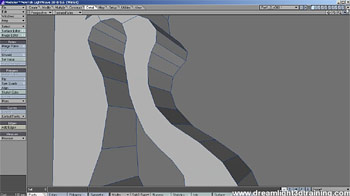
Here's the secret: you only need to master 12.
That's right. You only need to master the 12 most important
tools, techniques and strategies...
When
you control your inspiration, have the right applications and
learn how to use simple 3D shapes and tools--and when you
apply simple strategies in the right sequence and order --you
will literary sculpt anything that comes into your mind.
3D
modeling is very easy when done the correct way, following a
checklist and knowing why things are there to start with.
But it
can be extremely tough and frustrating, if you're just
wondering around without a plan, trying to fit all the pieces
of the puzzle on your own.
That's it! You don't need anything else.
Because these 12 techniques and tools cover pretty much every
single scenario you can encounter while creating buildings and
props in 3D. 3D Model Master's 12-steps will laser
guide you from your idea to the final model, with simple,
clear and logical steps.
|
|

|
Now, Light Master is not a simple "place this thing here"
training. It's also not a simple "follow me along as I play
with a few primitives" program, either.
It DIVES into the core of 3D modeling, shreds it into
small, easy-to-understand pieces, gives you multiple options
to feed your creativity and explains it all in mind-blowing
detail.
 There's no other 3D modeling training like it out there.
3D Model Master goes deep beneath the reasons of exactly WHAT
techniques to use, WHEN to use them, and WHY. There's no other 3D modeling training like it out there.
3D Model Master goes deep beneath the reasons of exactly WHAT
techniques to use, WHEN to use them, and WHY.
In other words…
3D Model Master will show you exactly what you need to GET IT.
|
|
How Does
3D Model Master Work? |
|
During a 12-module training program, spread over a few weeks,
with one or two modules delivered each week, this comprehensive video training
program will break down the ins-and-outs of 3D Modeling,
step-by step.
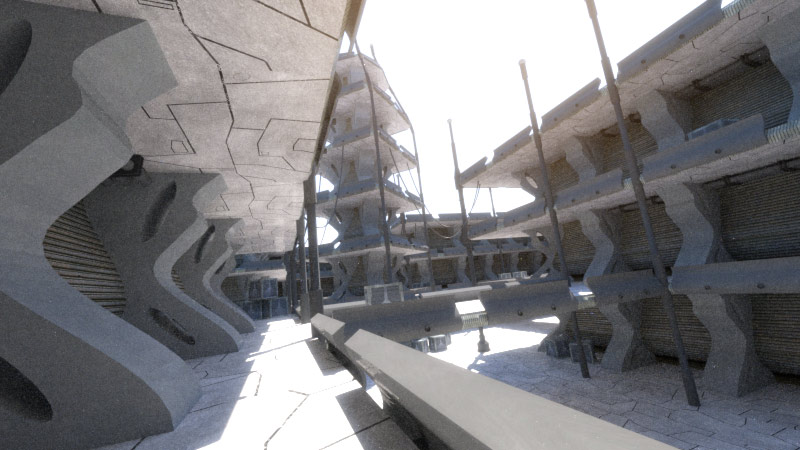
The 3D Model Master videos are easy to digest for maximum impact
and quick results. If you're excited about learning the best
3D modeling techniques in the shortest amount of time, this is the
program for you.
All
videos are in high quality 1280 x 720 HD streaming flash
format, and are also available as downloads in the wmv and mp4
formats so you can view them anywhere you want, both on PC's
and MAC's...
Lightwave is used to demonstrate the
techniques, and you can download a demo of this software for
free, but since what I teach is purely generic, it will
fit with your needs regardless of what application you're
using.
So it will work in any 3D software?
Absolutely! And to be perfectly sure, I
will also give you specific instructions on a need to need
basis, that cover applications such as Hexagon, Blender and 3D
Wings.
The core of 3D modeling remains the same
regardless of what software and tools you use.
Don't have 3D modeling software yet?
I'll include a comprehensive list of programs you can start
using for free today.
By now, I bet you're thinking, "Wow, this all sounds great,
but . . . "
|
|
Can
This Program Really Work for Me? |
|

A
lot of my students ask me: "Can anyone become good at 3D
modeling?"
If you practice what you learn, you WILL become good at it.
Each video will give you micro-training on a single topic,
paired with specific techniques will show you exactly how to
apply what you're learning in your work immediately.
Your friends will be shocked when they see your new art and will start asking you how they can achieve
similar results.
In other words, you'll benefit quickly and IMMEDIATELY from
the 3D Model Master training program, no matter your level of
experience and time at your disposal.
All you have to do is put what you learn into practice...

You
can view a single 10 minute video, implement the knowledge in
your own scene, and immediately see the difference. The 3D
Model
Master training program is designed so you can view each short
lesson at your own pace, and benefit from it right away.
Even if you're completely new to 3D and never touched a 3D
software, the 3D Model Master Training Program will point you
towards a free 3D software, and show you how to get started.
Because the processes I'll show you works, every single time.
I'll show you exactly why…
 "If
we are lucky, in our lifetime we earn the privilege of getting to
know and work with someone who can only be described as a genius.
Since 2005 I have watched Waldemar
Belwon share the incredible genius he has for 3D Art with countless others
all over the world in way that allows them to learn and grow from
his seemingly limitless experience and talent. His patient and
caring coaching style has empowered others to expand their
understanding of what is possible to a point where the impossible,
suddenly becomes reality!", "If
we are lucky, in our lifetime we earn the privilege of getting to
know and work with someone who can only be described as a genius.
Since 2005 I have watched Waldemar
Belwon share the incredible genius he has for 3D Art with countless others
all over the world in way that allows them to learn and grow from
his seemingly limitless experience and talent. His patient and
caring coaching style has empowered others to expand their
understanding of what is possible to a point where the impossible,
suddenly becomes reality!",
Mike Lewis - Spain |
|
|
Why
3D Model Master
Works |
Most other training just doesn't work: it's
either way too simple to produce professional results,
too attached to a specific scene or way too complicated
to get started without years of studying.
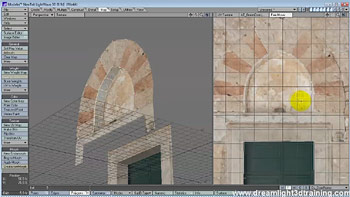
3D Model Master training is JUST RIGHT. It will show you
exactly what you need to know, in exactly enough
detail to help you produce fantastic results immediately.
Because I am determined to get you started RIGHT AWAY, I've
added a few bonuses to my 3D Model Master training so you
can start creating professional 3D Models right away, the
way I know it needs to be done.
Bonus #1: Dreamlight 3D Club Forum Access
Can't I get professional help on public forums?
You can make friends and get some tips here and there - but
that's about it.
To really move you forward in times when you get stuck
or have specific questions, you need help from dedicated
professionals and artists who know what they're doing. That's
why I'm including a special bonus for you:
|
|
BONUS 1:
($90
RETAIL) |
 90
days access to our Dreamlight 3D Club forum, so that you
can ask modeling questions and get them answered! 90
days access to our Dreamlight 3D Club forum, so that you
can ask modeling questions and get them answered!
Besides the forum, you also have access
to 10+ hours of additional 3D modeling training, a free 3D software and
70+ Gb of other cool stuff and training... |
But wait, there’s more!
You see, after years of live coaching, I've realized that live
training is really what really delivers results.
It’s THE fastest way to grow as an artist.
Period.
I also
know that as a hobby 3D artist, you have limited time at your
disposal. Therefore, I'm including access to the Dreamlight 3D
Club live group training, with live and interactive 3D
modeling training. You can join our fun classes live or view
the recordings at your own pace, when it suits
you and when you need to address those specific topics. No
need to attend anything live if you can't, won't or simply
don't want to.
That's why I'll include for you . . .
|
BONUS 2: ($90 RETAIL) |

12 hours of recorded Live
3D Modeling webinars
where I teach 3D Modeling live and interactive.
Plus additional 90 day access to upcoming Live Group 3D
Modeling Webinars, 4 hours a month.
No need to attend anything, view
the recordings when you want!
Benefit from the incredible "AHA"-impact
that live training has.
|
I'm
known for over-delivering and under-promising, so I've got
another outstanding bonus for you...
Creating 3D models is one thing, but knowing how to light
them, so they look fascinating to artists or if you plan to
sell them, to your potential customers--mastering 3D
lighting is what will either break or make your art.
Therefore, if you get the 3D Model Training now, I'm
including the bestselling Light Master Training Program
completely for free. Light Master have changed hundreds and
hundreds of 3D artists art--and it's about to do the same for
you.
The
results speak for themselves.
|
BONUS 3: ($47 RETAIL) |
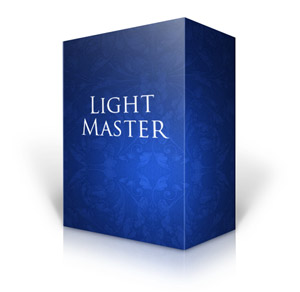 The bestselling Light
Master Training Program. The bestselling Light
Master Training Program.
Light Master will teach you everything
you need to know to start producing outstanding 3D
lighting in any software.
Light Master is the best lighting training in
the world for new and intermediate artists. Yours for free! |
There's nowhere else to get this kind of comprehensive 3D
modeling training.
3D Model Master includes comprehensive training on the exact
techniques you need to produce professional results
quickly—with any 3D software—PLUS professional forum support
AND live training recordings...
You could take a few college courses to get 3D training, or
you could take a 12-week online class, both of which will cost
you several thousands of dollars.
3D Model Master lets you do this at an incredibly low price, from
the comfort of your own home, at your own pace. You can even
download the videos and study them on the go. |
|

Putting a price tag on these resources is difficult because I
know they work and I can guarantee the results.
During the last 13 years, I've spent tens of THOUSANDS of hours learning what I know, and it's
really priceless. If you put just a $2 tag on 10,000 hours you
end up with $20,000.
Not to mention all the money I've spent of top notch hardware
and software to get me where I am today.
I
don't want you to struggle like I did for so many years, so
I'm going to give all this to you for only
$197
$96.95
for a limited time!
That's an INSANE
deal.
You won't find anything even close to 3D Model Master's proven
techniques anywhere else...
But you have to hurry!
This is an introductory offer and I won't keep it up forever.
If you delay, you will miss this amazing chance to learn the
exact techniques you need to create gorgeous 3D lighting
quickly and professionally - in as many different kinds of
scenes as you can imagine, over and over again.
THAT'S MY PROMISE TO YOU...
|
30-DAY 100% MONEY-BACK GUARANTEE |
|
 I
stand for excellence when it comes to 3D training. I
stand for excellence when it comes to 3D training.
Therefore, if you buy 3D Model Master and, for ANY reason feel
that it is not for you, you are welcome to take advantage of
our 30-day 100% money-back guarantee.
No questions asked!
Now, I know this stuff works and changes artists lives. But
just in case you don't agree - I'll reimburse your investment
fully.
The risk is all on me!
|

| NOTE: 3D
Model Master Started on March 14 2012 and will deliver
1-2 modules each 2 weeks. 12 Modules are already
delivered. You can access ALL bonuses and released
modules
immediately. |
For a limited
time yours for only:
$197
$96.95
|
Breakdown of the 3D Model
Master Training Program (Program started on March 14
2012, and 12 modules are already delivered-you can review
/ download them at any time): |
|
Module 1:
Inspiration And Strategy
(Released on March 14 2012)
How to use your
inspiration to get maximum leverage of your creativity and
resources and how to use various sources of inspiration for
maximum impact. Included are my best kept secrets on how to use
your skills for maximum market exposure.
01.00 - Module
1 Overview
01.01 - Various Sources Of Inspiration
01.02 - Other Artists 3D Models And Renders
01.03 - 3D Games
01.04 - 3D Animated Movies and CG Elements In Movies
01.05 - Photographs And Reference Shots
01.06 - Mindset And Workflow To Success
01.07 - Taking A Look At The Marketplace
01.08 - Your Own Strategy
01.09 - What To Expect
Module 2: 3D
Software (Released
on March 21 2012)
Choosing the
right software and how to quickly get familiarized with it
We take a look at Lightwave 3D, Carrara, Hexagon, Blender and
Wings 3D.
02.00 - Module
2 Overview
02.01 - What You Need To Know About Your 3D Software To Get
Started
02.02 - Lightwave 3D
02.03 - Carrara
02.04 - Hexagon
02.05 - Blender
02.06 - 3D Wings
02.07 - Final Thoughts
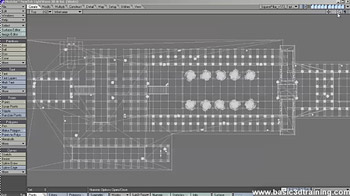 Module 3:
Layout
(Released on March 28 2012) Module 3:
Layout
(Released on March 28 2012)
How to layout
and plan your model for a faster, easier and more fun modeling
experience, making sure that you can work smart instead of hard.
03.00 - Module
3 Overview
03.01 - Approaching Your Projects
03.02 - Breaking It Down
03.03 - Using Copy And Paste
03.04 - Working Smart
Module 4:
The Basics
(Released on April 8 2012)
The basics of
modeling: points, lines, edges, polygons and primitives--how they
all connect and what you should know about them. Using simple
tools to reshape your models or add more details. The basics
behind organic modeling.
04.00 - Module
4 Overview
04.01 - Points, Edges, Lines, Polygons And Normals
04.02 - Primitives
04.03 - Selection, Translate And Rotate Tool
04.04 - Resize Tools
04.05 - Bevel / Extend Tools
04.06 - Copy And Paste
04.07 - Pen, Spline And Make Polygon Tools
04.08 - Magnet Tool
04.09 - Boolean / Knife Tools
04.10 - Subdivision
04.11 - Modeling Using Primitives
04.12 - The Basics Behind Organic Modeling
04.13 - The Basics In Lightwave 3D
04.14 - The Basics In Carrara
04.15 - The Basics In Hexagon
04.16 - The Basics In Blender
04.17 - The Basics In 3D Wings
04.18 - Final Thoughts
Module 5:
Surfaces, Promotion And Layers
Working with
layers for more control and speed of modeling. Adding surfaces and
how to promote your prop during its production.
05.00 - Module
5 Overview
05.01 - Surfaces
05.02 - Mid Project Promotion
05.03 - Layers And How To Work With Them
05.04 - Surfaces And Layers In Lightwave
05.05 - Surfaces And Layers In Carrara
05.06 - Surfaces In Hexagon
05.07 - Surfaces And Layers in Blender
05.08 - Surfaces In Wings 3D
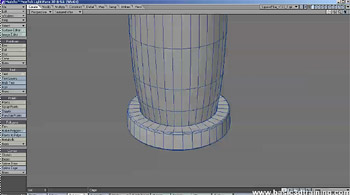 Module 6:
Optimization Module 6:
Optimization
How to optimize
your models for minimum memory consumption and maximum rendering
speed.
06.00 - Module
6 Overview
06.01 - Why Optimize?
06.02 - Polygon Count
06.03 - Polygon Optimization
06.04 - Merging Points
06.05 - Texture vs Mesh Details
06.06 - Optimizing In Lightwave
06.07 - Optimizing In Carrara
06.08 - Optimizing In Hexagon
06.09 - Optimizing In Blender
06.10 - Optimizing In 3D Wings
Module 7:
Advanced Features
Learn how to
create movable parts, morphs and how to model from photo
references.
07.00 - Module
7 Overview
07.01 - Creating Moving Parts
07.02 - Creating Morphs
07.03 - Modeling From Photo References
07.04 - Modeling From Photo References In Lightwave
07.05 - Modeling From Photo References In Carrara
07.06 - Modeling From Photo References In Hexagon
07.07 - Modeling From Photo References In Blender
07.08 - Modeling From Photo References In 3D Wings
Module 8:
Surfaces
What are
surfaces and how to apply them to your model.
08.00 - Module
8 Overview
08.01 - What Are Surfaces?
08.02 - Working With Surfaces
08.03 - Diffuse Channel
08.04 - Luminosity / Ambient Channel
08.05 - Specular Channel
08.06 - Bump Channel
08.07 - Displacement Channel
08.08 - Normal Maps
08.09 - Reflection And Refraction Channel
08.10 - Opacity / Transparency Channel
08.11 - Smoothing Angle
08.12 - Double vs Single Sided
Module 9:
UV-Maps
What are
UV-maps and how to apply them to your model.
09.00 - Module
9 Overview
09.01 - What Are UV-Maps?
09.02 - How To Apply UV-Maps
09.03 - UV-Map Secrets And Short Cuts
09.04 - Planar, Cylindrical, Spherical and Atlas Maps
09.05 - Using UV-Maps In Lightwave
09.06 - Using UV-Maps In Carrara
09.07 - Using UV-Maps in Hexagon
09.08 - Using UV-Maps In Blender
09.09 - Using UV-Maps in 3D Wings
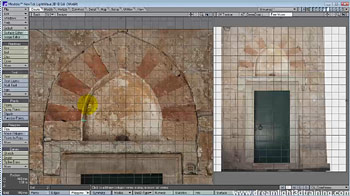 Module 10:
Textures Module 10:
Textures
What are
textures and how to create them or use ready to use ones.
Including advanced features such as faking depth and controlling
how lighting affects your model. Learn how to add shadows and
other details directly via textures.
10.00 - Module
10 Overview
10.01 - What Are Textures?
10.02 - Diffuse Textures
10.03 - Specular Textures
10.04 - Bump Textures
10.05 - Displacement Textures
10.06 - Normal Maps
10.07 - Reflection Maps
10.08 - Opacity / Transparency Maps
10.09 - Luminosity / Ambient Maps
10.10 - Enhancing / Optimizing Textures In Photoshop / The Gimp
10.11 - Adding Highlights And Shadows In Photoshop / The Gimp
10.12 - Creating A Texture From Scratch In Photoshop / The Gimp
10.13 - Using Ready To Use Textures
10.14 - How To Use Tiles
Module 11:
Export / Import
How to export /
import your models for use in Poser, DAZ Studio, Lightwave or in
any software reading the OBJ format.
11.00 - Module
11 Overview
11.01 - Exporting Using OBJ Format
11.02 - Optimizing And Error Checking Using UV-Mapper PRO
11.03 - Importing In DAZ Studio
11.04 - DAZ Studio folder structure
11.05 - Morphs And Movable Parts In DAZ Studio
11.06 - Importing in Poser
11.07 - Poser folder structure
11.08 - Morphs And Movable Parts In Poser
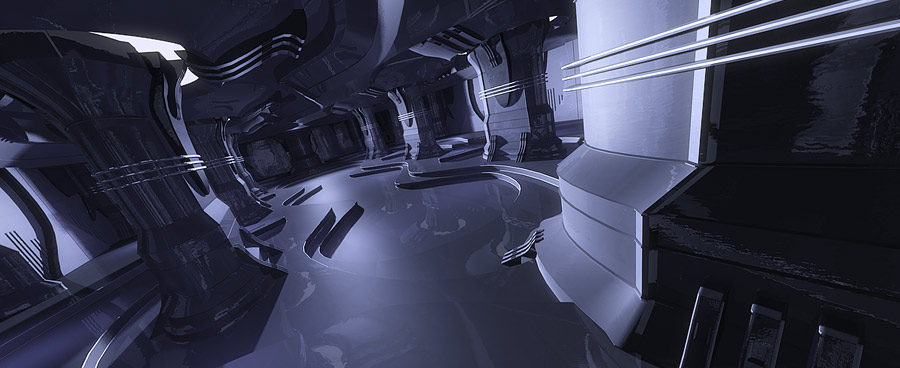 Module 12:
Promo Art And Selling Online Module 12:
Promo Art And Selling Online
How to create
compelling promo images so that your 3D models look inspiring to
other artists or potential buyers, and where to send them for
selling online.
12.00 - Module
12 Overview
12.01 - The Secrets Behind A Bestselling 3D Vendor
12.02 - Creating Compelling Promo Images
12.03 - Your Unique Selling Point
12.04 - Tricks For Maximizing Your Profit
12.05 - Where To Send If You Want To Sell At DAZ 3D
12.06 - Where To Send If You Want To Sell At Renderosity
12.07 - Other Online Markets
12.08 - Final Words

Bonus:
How to use your 3D models in games, with bestselling
3D artist Jason White from 2Create
Bonus: An
in-depth behind the scenes look at the new "Quantum
Labs" 3D model
Bonus: An
in-depth behind the scenes look at the new "Legends Of
The Stone Keeper" 3D model

Dreamlight
3D Club Bonuses:
BONUS: Forum
Support - Get your modeling questions answered!
BONUS: 12 hours
of Live Training recordings:
-
Modeling a Castle
-
Modeling a Room with furniture
BONUS:
Additional 90 day access to Live Group Webinars
BONUS:
Additional 12 hours of Generic 3D Modeling Video Training
BONUS:
Additional access to over 70+ Gb of video tutorials and
ebooks. Learn:
- Surface
settings so that you make the most of your models
- Camera
composition so you show off your models the right way
- Animation,
including how to light animations and moving objects
- Gallery: Post
your renders and get them reviewed each month with a live
webinar, where I give specific light feedback live and
interactive
- Making of
videos and ebooks, including modeling
- Layering and
composition, including lighting
- Post-work in
Photoshop and The Gimp, including lighting effects
- Free light products,
props and photos
- Figure posing
- 3D Modeling
- UV mapping and
texturing
- Selling your
props
- Where to get a
free 3D software and how to get started right away
- And more!
BONUS:
Entire Light Master Training Program |
| NOTE: 3D
Model Master Started on March 14 2012 and will deliver
1-2 modules each 2 weeks. 12 Modules are already
delivered. You can access ALL bonuses and released
modules
immediately. |
For a limited time yours for only:
$197
$96.95
|
|
Don't pass up this incredible opportunity to shave years off
your training and start creating gorgeous 3D models,
immediately.
I'll see you on the other side!
Yours in a bright 3D future,
Waldemar Belwon - Dreamlight
|
|
|
|