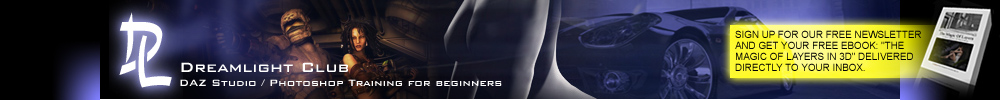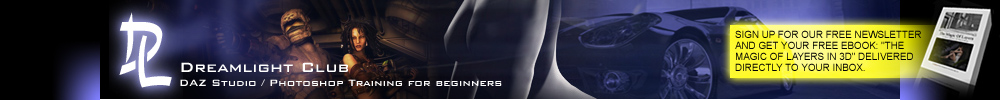|
D-Form
Video Tutorial, with Steven Magyar
Date added: Dec 15
2008, Format: WMV, dur: 25 min, size: 75.5 Mb
Ever wondered what
the mysterious DAZ Studio D-Form plug in does? Steven Magyar
explains the basics and gives an in-depth practical example on
V4. Poor lady - she never saw THIS coming!
Play D-Form Video
(Right click and
choose Save Target As to save it on your harddrive) |
 |
Making
of "Spaceship Fly-by", ebook by Michael J. Ambruso - part
2 of 2
Date added: Dec 1
2008, Format: PDF
Second part of
Michael AmbrusoŽs making of ebook. Time to animate, render and
edit!
Open ebook (0.9 Mb)
View WMV Animation
(Right click and
choose Save Target As to save it on your harddrive) |
 |
Light Dome PRO 2, Sunset
Sky Pack
Date added: Nov 15
2008, Requires Light Dome PRO 2
Three gorgeous
sunsets from Michael Ambruso to spice up your Light Dome PRO 2
sky folder!
Download LDP 2 Sunset Sky Pack (7.4 Mb)
|
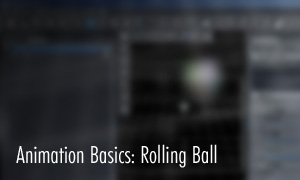 |
Animation Basics: Rolling Ball, video tutorial
Date added: Nov 1
2008, Format: WMV
New to animation
in DAZ Studio? Steven Magyar guides you to make a rolling
ball, complete with the mathematics behind the roll itself.
Play Rolling Ball Video
(Right click and
choose Save Target As to save to your harddrive) |
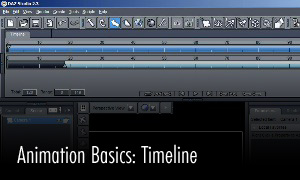 |
Animation Basics: Timeline, video tutorial
Date added: Nov 1
2008, Format: WMV
DAZ Studio
timeline explained. Video tutorial by Steven Magyar.
Play Timeline Video
(Right click and
choose Save Target As to save to your harddrive) |
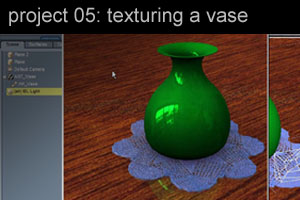 |
Project
05: Texturing a Vase
Date added: Oct 22
2008
With all parts of
the DAZ Studio series of tutorials about Realistic Texturing
released,
Steven Magyar now guides you to make your own set of textures.
Go to project page
|
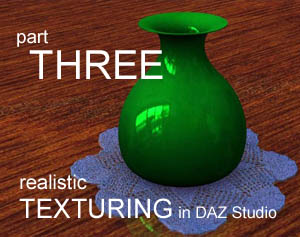 |
Photorealistic Texturing, video tutorials part 3 - video 6, 7
and 8
Date added: Oct 15
2008, Format: WMV
Want to make your
objects look more real? Find out how to alter UV maps, adjust
textures and finetune surface settings in DAZ Studio.
Play Video 6
(27.2 Mb)
Play Video 7
(18.4 Mb)
Play Video 8
(14.9 Mb)
(Right click and
choose Save Target As to save to your harddrive) |
 |
Making
of "Spaceship Fly-by", ebook by Michael J. Ambruso - part
1 of 2
Date added: Oct 1
2008, Format: PDF
Follow behind the
scenes of the great animation done by Michael Ambruso, for the
promotion of the Dynamic Lens Flare for DAZ Studio.
Open ebook (3.6 Mb)
View WMV Animation
(Right click and
choose Save Target As to save it on your harddrive) |
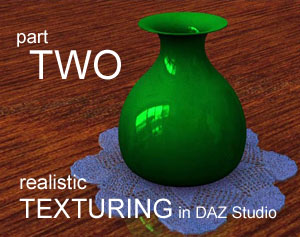 |
Photorealistic Texturing, video tutorials part 2 - video 3, 4
and 5
Date added: Sept 15
2008, Format: WMV
Want to make your
objects look more real? Find out how to alter UV maps, adjust
textures and finetune surface settings in DAZ Studio.
Play Video 3
(22.6 Mb)
Play Video 4
(28.5 Mb)
Play Video 5
(23.8 Mb)
(Right click and
choose Save Target As to save to your harddrive) |
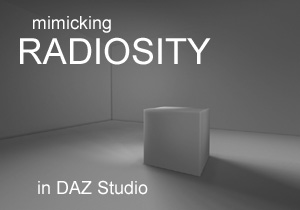 |
"Mimicking
Radiosity in DAZ Studio", ebook by Waldemar Belwon
Date added: Sept 1
2008, Format: PDF
Radiosity or
bouncing light calculations are available in more expensive 3D
software packages. However, you can easily mimic that using a
few well placed spot lights in DAZ Studio. Find out how!
Open ebook (2.9 Mb)
(Right click and
choose Save Target As to save it on your harddrive) |
 |
Making
of "Song of the Deep", ebook by Michael J. Ambruso
Date added: Sept 1
2008, Format: PDF
Follow the steps
taken, when the beautiful render, "Song of the Deep" is
carefully crafted by Michael J. Ambruso.
Open ebook (3.8 Mb)
Download Photoshop PSD project ZIP (6.5
Mb)
(Right click and
choose Save Target As to save it on your harddrive) |
 |
"DAZ
Studio for beginners", video tutorial 11 + 12
Date added: Sept 1
2008, Format: WMV
New to DAZ Studio?
These informative videos with Steven Magyar are a great start!
Play Video 11
(Finetuning a scene)
Play Video 12
(Rendering)
(Right click and
choose Save Target As to save to your harddrive) |
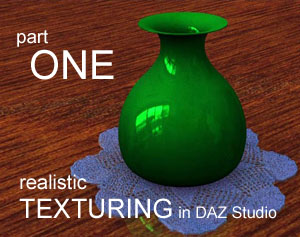 |
Photorealistic Texturing, video tutorials part 1 - intro video
and video 1 + 2
Date added: Sept 1
2008, Format: WMV
Want to make your
objects look more real? Find out how to alter UV maps, adjust
textures and finetune surface settings in DAZ Studio.
Play Intro Video
Play Video 1
Play Video 2
(Right click and
choose Save Target As to save to your harddrive) |
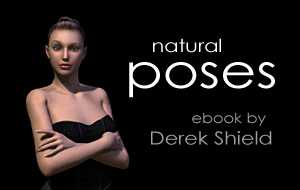 |
"Natural
Posing", ebook
Date added: Aug 15
2008, Format: PDF
April 2008 Gallery
Contest winner Derek Shield has written an ebook about making
natural looking poses in DAZ Studio. See for yourself how you
easily can tweak poses into a more natural state.
Open ebook (1.7 Mb)
(Right click and
choose Save Target As to save it on your harddrive) |
 |
"DAZ
Studio for beginners", video tutorial 9 + 10
Date added: Aug 1
2008, Format: WMV
New to DAZ Studio?
These informative videos with Steven Magyar are a great start!
Play Video 9
(Scene and props)
Play Video 10
(Finding and fixing small problems)
(Right click and
choose Save Target As to save to your harddrive) |
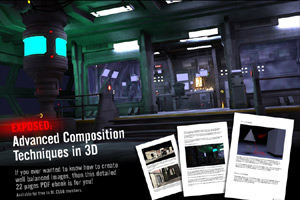 |
"Composition
in 3D - Advanced Techniques", ebook
Date added: July 15
2008, Format: PDF
Stop wondering how
to create well balanced images, with this deep analysis ebook!
Explore advanced techniques that will help you in creating
better images. 22 pages, 19 images and tons of tips & tricks!
Open ebook (4.7 Mb)
(Right click and
choose Save Target As to save it on your harddrive) |
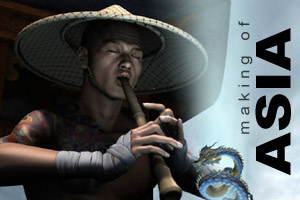 |
"Making
of Asia", ebook
Date added: July 1
2008, Format: PDF
April 2008 Gallery
Contest winner dtshield has made a tutorial that reveals how his image
was done.
Open ebook (0.6 Mb)
(Right click and
choose Save Target As to save it on your harddrive) |
 |
"DAZ
Studio for beginners", video tutorial 7 + 8
Date added: June 15
2008, Format: WMV
New to DAZ Studio?
These informative videos with Steven Magyar are a great start!
Play Video 7
(MATs & poses)
Play Video 8
(Multiple figures)
NUDE CONTENT
(Right click and
choose Save Target As to save to your harddrive) |
 |
Project
04: Lighting The Hangar
Date added: June
12
2008
Time to put all
your knowledge to the test! In this project, we will create a
moody and mysterious light set for Nightshift 3DŽs "The
Hangar".
Go to project page
|
 |
Basic Studio Light Set
for
DS - Advanced Version
Date added: June 1
2008, Requires
Daz|Studio 2.1
The Basic Studio
Light Set got more fancy! Five presets and additional five
UberSpot presets. Cast some new light on your characters!
Download Light Set (0.4 Mb)
|
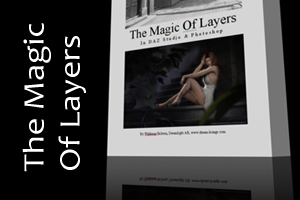 |
"The
Magic Of Layers in DAZ Studio and Photoshop", ebook with
project files
Date added: May 22
2008, Format: PDF + PSD / JPG / DAZ files
If youŽre looking
for more control and spending less time with your 3D graphics
- then this ebook is for you! Complete with PSD project files,
original JPG high rez renders and DAZ Studio scene file (without
props).
Download Package
(60 Mb)
(Right click and
choose Save Target As to save it on your harddrive) |
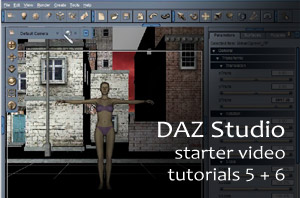 |
"DAZ
Studio for beginners", video tutorial 5 + 6
Date added: May 15
2008, Format: WMV
New to DAZ Studio?
These informative videos with Steven Magyar are a great start!
Play Video 5
(Creating a scene and setting
environment)
Play Video 6
(Cloth and hair)
(Right click and
choose Save Target As to save to your harddrive) |
 |
"Rendering
Natural Looking Hair in DAZ Studio", ebook
Date added: May 1
2008, Format: PDF
Having a bad hair
day? Well, no more! Michael J. Ambruso explains how to obtain
natural looking hair in DAZ Studio. Detailed ebook in PDF
format..
Open ebook (5.6 Mb)
(Right click and
choose Save Target As to save it on your harddrive) |
 |
"DAZ
Studio for beginners", video tutorial 3 + 4
Date added: April
25
2008, Format: WMV
New to DAZ Studio?
These informative videos with Steven Magyar are a great start!
Play Video 3
(Finding and installing content)
Play Video 4
(Creating a scene / Navigation /
Backdrops)
(Right click and
choose Save Target As to save to your harddrive) |
 |
"Displacement Maps in DS &
Photoshop", video tutorial
Date added: April 15 2008, Dur:
27 min
46 sec
Displacement maps
- what are they anyway? Learn all about them and see how
easily you can alter the V4 face with sci-fi robot extensions
and add extra details to props, characters and buildings.
Go to movie page |
 |
"DAZ
Studio for beginners", video tutorial 1 & 2
Date added: April
15
2008, Format: WMV -
NUDE CONTENT
New to DAZ Studio?
These informative videos with Steven Magyar are a great start!
These two videos
are open to the public for free.
Play Video 1
(What is DAZ Studio & GUI overview)
Play Video 2
(Content Library overview)
(Right click and
choose Save Target As to save to your harddrive) |
 |
"Paint
Clothes Like The Pros Vol 2", ebook
Date added: April
1
2008, Format: PDF + Photoshop color swatches and Poser / DS
poses
- NUDE CONTENT
The well known and
established Photoshop artist, Addy - reveals her secrets when
it comes to painting clothes. The package also contains
Poser/DS poses and Photoshop swatches.
Download Package (7.9 Mb)
- NUDE CONTENT
(Right click and
choose Save Target As to save it on your harddrive) |
 |
Project
03: Da Face
Date added: March
15
2008
Time for a real
challenge! Take the face of any character, add a pose /
expression and lights. Do you see a dramatic scene with a
monster or a beautiful portrait?
Go to project page
|
 |
"Global
Illumination in Carrara 6", ebook
Date added: March 15
2008, Format: PDF
Carrara 6 offers
more advanced lighting options than DAZ Studio. What is GI
anyway - and how can you use it to really make your renders
stand out? Ebook by Thomas MacCallum.
Open ebook (0.7 Mb)
(Right click and
choose Save Target As to save it on your harddrive) |
 |
"Lighting
The Face", ebook / video tutorial
Date added: March
1
2008, Format: PDF + Quicktime video
Is there a simple,
yet powerful approach to lighting a face? In this detailed
ebook along with 16 min speechless video tutorial, youŽll get
all the answers and learn two different styles in DAZ Studio.
DS scene files included. (Without V4 character)
Download Package
(84 Mb)
(Right click and
choose Save Target As to save it on your harddrive) |
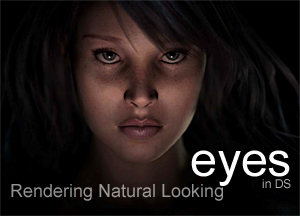 |
"Rendering
Natural Looking Eyes in DAZ Studio", ebook
Date added: Feb 15
2008, Format: PDF
They say the eyes
are the windows of the soul. In this ebook by Michael J.
Ambruso, youŽll discover how they can become the soul of your
DAZ Studio renders.
Open ebook (1.1 Mb)
(Right click and
choose Save Target As to save it on your harddrive) |
 |
white ROOM - display room
for
DS
Date added: Feb 1
2008, Requires
Daz|Studio 1.8
Use this fancy
white room to display your characters or props and make them
look good!
Download ReadMe file
Download Prop
|
 |
Monthly Gallery
Contest
Date added: Jan 25
2008
Submit your art to
the DL gallery album, and win up to $18 in Daz Gift Certificates! A total of $55 Daz Gift Certificates are given
away each month!
Read Rules
Go to Contest Gallery
|
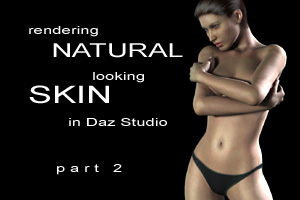 |
"Rendering
Natural Looking Skin in Daz Studio - part 2", ebook
Date added: Jan 15
2008, Format: PDF
Part 2 means more
advanced settings and the use of third party tools like
PwSurface. Can it get any better? It sure can! Michael Ambruso
shows you how in this detailed ebook for Daz Studio.
Open ebook (5.4 Mb)
(Right click and
choose Save Target As to save it on your harddrive) |
 |
Project
02: The Stick Guy
Date added: Jan 6
2008
How can light be
used to help reflect different moods? How can posing a simple
figure without a face and any texture - still create a
feeling?
Using only a
plane, a simple spot light and the Stick Guy from 3D Universe,
your job is to express many different feelings!
Go to project page
|
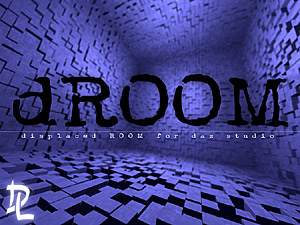 |
dROOM - displaced ROOM for
DS
Date added: Jan 1
2008, Requires
Daz|Studio 1.8
In need of a cool
prop to place your characters in? Or want to explore the
fantastic world of displacement maps? dROOM is a surrealistic
box room, with displacement maps added - to create the
distinctive pattern. It comes ready with lights - ready to
render. And rendering goes fast - as dROOM renders without
shadows.
Download ReadMe file
Download Prop
|